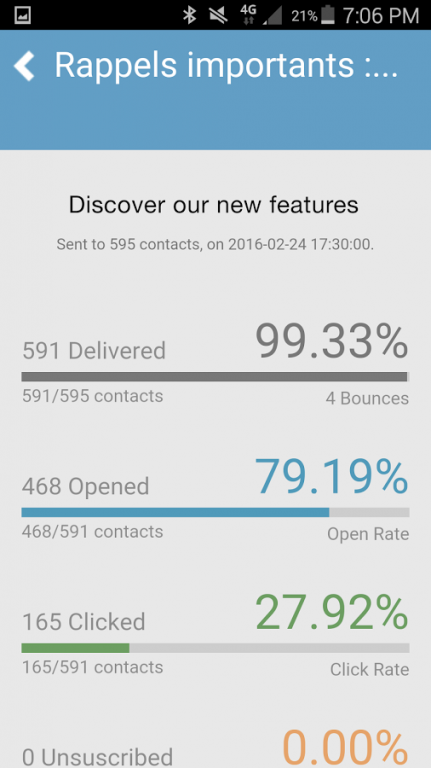SendinBlue - Email Marketing1.0.2
Publisher Description
It's easy to manage your email marketing campaigns on the go! Conveniently schedule, send and track your campaigns from anywhere, without a computer. Connect your free SendinBlue account to access your mobile command center.
Get the tools you need to:
Manage & Send Campaigns* Create campaigns on your computer, then use your app to: * Send a test email * Schedule or send your campaign* Pause or restart your campaign
Monitor Campaign Results* See opens, clicks, unsubscriptions and complaints in real time* View total emails delivered, plus soft and hard bounces
Review Email Subscribers* Access your subscriber lists* View individual subscriber profiles
Login With Your SendinBlue Account* If you're already a SendinBlue user, your campaigns and contacts will be available in the app* Don't have a SendinBlue account yet? Create a free SendinBlue account at www.sendinblue.com
About SendinBlue:SendinBlue empowers businesses to build and grow relationships through marketing campaigns, transactional messaging and marketing automation. Our platform combines a robust suite of email and SMS messaging services within a single, user-friendly solution. Supported in six languages, SendinBlue integrates with the top ecommerce and CMS tools, and is trusted by over 15,000 business users. Happy Sending!
About SendinBlue - Email Marketing
The company that develops SendinBlue - Email Marketing is sendinblue. The latest version released by its developer is 1.0.2.
To install SendinBlue - Email Marketing on your Android device, just click the green Continue To App button above to start the installation process. The app is listed on our website since 2016-04-10 and was downloaded 18 times. We have already checked if the download link is safe, however for your own protection we recommend that you scan the downloaded app with your antivirus. Your antivirus may detect the SendinBlue - Email Marketing as malware as malware if the download link to com.sendinblue.sendinblue is broken.
How to install SendinBlue - Email Marketing on your Android device:
- Click on the Continue To App button on our website. This will redirect you to Google Play.
- Once the SendinBlue - Email Marketing is shown in the Google Play listing of your Android device, you can start its download and installation. Tap on the Install button located below the search bar and to the right of the app icon.
- A pop-up window with the permissions required by SendinBlue - Email Marketing will be shown. Click on Accept to continue the process.
- SendinBlue - Email Marketing will be downloaded onto your device, displaying a progress. Once the download completes, the installation will start and you'll get a notification after the installation is finished.
Program Details
System requirements
Download information
Pricing
Version History
version 1.0.2
posted on 2016-04-10
Bug Fixes